€995.00
Augmented Reality Application: Virtual fitting room
Paparmali 4 – AR SuperHeroe Outfit using Kinect 2 / Azure Kinect DK Body Tracking
NEWS! Support for Azure Kinect DK Added!
You can test this solution by downloading a watermarked demo from here:
- ** For Kinect 2 (DOWNLOAD):
- ** For Azure Kinect DK (DOWNLOAD):
While testing please use full hd (1920×1080) resolution, otherwise, hand tracking (hand icons) might be off.
In case of Kinect 2 / Azure Kinect DK body tracking host PC hardware recommended minimum requirements:
- Seventh Gen Intel® CoreTM i5 Processor (Quad Core 2.4 GHz or faster)
- 4 GB Memory
- NVIDIA GEFORCE GTX 1070 or better
- Dedicated USB3 port
If you have any doubts using the demo – let us know!
Make sure you have Kinect 2 /Azure Kinect DK attached to your PC before trying it out!
Note: Azure Kinect DK project version doesn’t support Speech recognition.
Originally the project is sold with 13 outfits shown below, however, more outfit options are possible on demand for an extra fee. Take a look at the list of 130 outfits here (pdf file) or as a separate screenshot images here.
The project can be expanded to other outfit model. We have nearly over 100 other outfit models that may be adapted in this project it all depends on your needs.
The archived project size is ~10.6 GB.
Unarchived project size is ~20.2 GB.
Originally the project was built using:
- Unity3D 2018.3.14 version (Kinect 2 version alone) and 2018.4.36f1 version (Azure Kinect DK). Both project versions are provided after acquisition. Please note: it is not recommended using 2019.x.x or above versions of Unity3D as characters contains a specific morphing system that is compatible with 2018.x.x versions of Unity3D.
- Body tracking information was used for outfit augmentations.
- Executables provided to test out the project on PC.
- Make sure you have installed Kinect 2 /Azure Kinect DK drivers/SDKs once you will use the solution within Unity3D Editor.
Kinect 2
- * Kinect for Windows SDK v2.0 (Windows-only) can be found here.
- * MS Speech Platform Runtime v11 can be downloaded here or here.
- * Kinect for Windows SDK 2.0 language packs can be downloaded here.
Azure Kinect DK:
- * The latest Azure Kinect Sensor SDK (v1.4.0) can be found here.
- * The latest Azure Kinect Body Tracking SDK (v1.0.1) can be found here.
- * Instructions how to install the body tracking SDK can be found here.
After the purchase of the project you will receive:
A full Unity3D project that includes all the assets (scripts, UI elements, 13 3D outfits, documentation) for the prepared scene that you can see in the video or demo itself. Full support for this project is also provided and we will help you with any question(s) you may have.
Support
Support is TOP priority for this project. If you find any bug/weird behavior of the app – let us know and we will fix it as soon as possible. If Unity3D versions evolved and for some reason the project doesn’t work properly anymore – let us know and we will provide the fix to work on the newest Unity3D version you’re working on. At the moment this project should work from Unity3D 2018.2.x version and above.
For any questions please write to: info@paparmali.com
AR solution purpose
This project is a perfect AR Body Tracking solution for a “Virtual Dressing Room” to augment different types of outfits. Speech recognition can be used to trigger different functions in the same manner as triggering UI element with red symbol on the tracked users’ hand. You can trigger next/previous outfits with a smooth effect transition, turn on a cast effect on your hand or whole body (at random). Also, it is possible to change weight/size of the outfit. It is a perfect fit for the events to attract lots of people to you and your brand. This solution works for one user that should stand in the middle of the screen.
AR Solution that is for sale consists of 13 different outfits that may appear on top of users body.
Once the solution is started user has 2 options:
Option 1. User can trigger functions with hands by pointing the red symbol to a specific button:
- “Weight” button – increases or decreases outfit size.
- “Snapshot” button – takes a screenshot after seconds once the button is triggered.
- “Cast Effect” button – lightning/glowing effect appears on hand (only 1 type of effect).
- “Body Effect” button – a random effect appears on body (1 from 11 possible different effects).
- “Next”/”Previous” buttons – changes outfit with a smooth transition effect.
All interactions are visible once the buttons are in a touch zone – it increases and a loader appears. Checkmark indicates that it is selected/applied or absence of checkmark that it was deselected/removed.
Option 2. User can trigger each functions with speech recognition + additional feature to remove or add different outfit parts. Voice commands that are recognized:
- “Next” / “Previous” – the same as in (Option 1).
- “Effect” – turns on or off body effect as described in (Option 1).
- “Weapon” – turns on or off cast effect as described (Option 1).
- “Weight” – the same as in (Option 1).
- “Snapshot” – the same as in (Option 1).
- “All on” or “Reset” – turns on all outfit parts.
- “All off” – removes all outfit parts (outfit is removed), but effects may still be applied.
- “Arms on” / “Arms off” – turns on/off all the assets (gloves, gountlets etc.) from shoulder to fingertips on both arms.
- “Legs on” / “Legs off” – turns on/off all the assets from the stomach to toes on both legs.
- “Helmet on” / “Helmet off” – turns on/off helmets, hats, masks etc depending on the outfit style user has chosen
- “Chest on” / “Chest off” – turns on/off chest armor.
- “Body on” / “Body off” – turns on/off mostly clothing(s) underneath the armor of the whole body outfit.
Note: speech recognition can be expanded in “SpeechGrammar.grxml” file. How the logic of speech recognition works is described in the documentation (scripts section).
Since 2020.05.01 we offer AR Fitting Room “SmARt Mirror” alternative for casual outfit augmentation here!
Description
Augmented Reality Application: Virtual fitting room
Trend in 2020: Augmented Reality as a novel way of shopping
Based on a report from Gartner, at least 100 million users are expected to utilize AR-enabled shopping technologies in 2019, which is one of the hottest retail trends of this year. The boom in mobile devices that employ AR means the sector is now occupied by robust and mature technologies. Developers, retailers and customers are now comfortably using them as part of their daily experience.
A BRP report indicated that 48% of consumers said that they’d be more likely to buy from a retailer that provided AR experiences. Unfortunately, only 15% of retailers currently put AR to use. Only a further 32% of retailers stated they plan to deploy virtual or augmented reality applications over the next three years.
Several companies have gotten out in front of consumer demand for AR shopping. American Apparel, Uniqlo and Lacoste have deployed showrooms and fitting rooms that provide try-before-you-buy options in augmented reality spaces. Smart mirror technologies that scan RFID tags also offer the ability to bring recommendations to the brick-and-mortar shopping experience. IKEA customers have access to an app that permits them to point their phones at spaces and see what different products would look like in their own homes.
Makeup, fashion and lifestyle brands all stand to gain significant appeal with customers by using technologies that handle facial recognition, adapt to local lighting conditions and provide personalized advice. Virtual assistants will also significantly change the shopping experience [source].



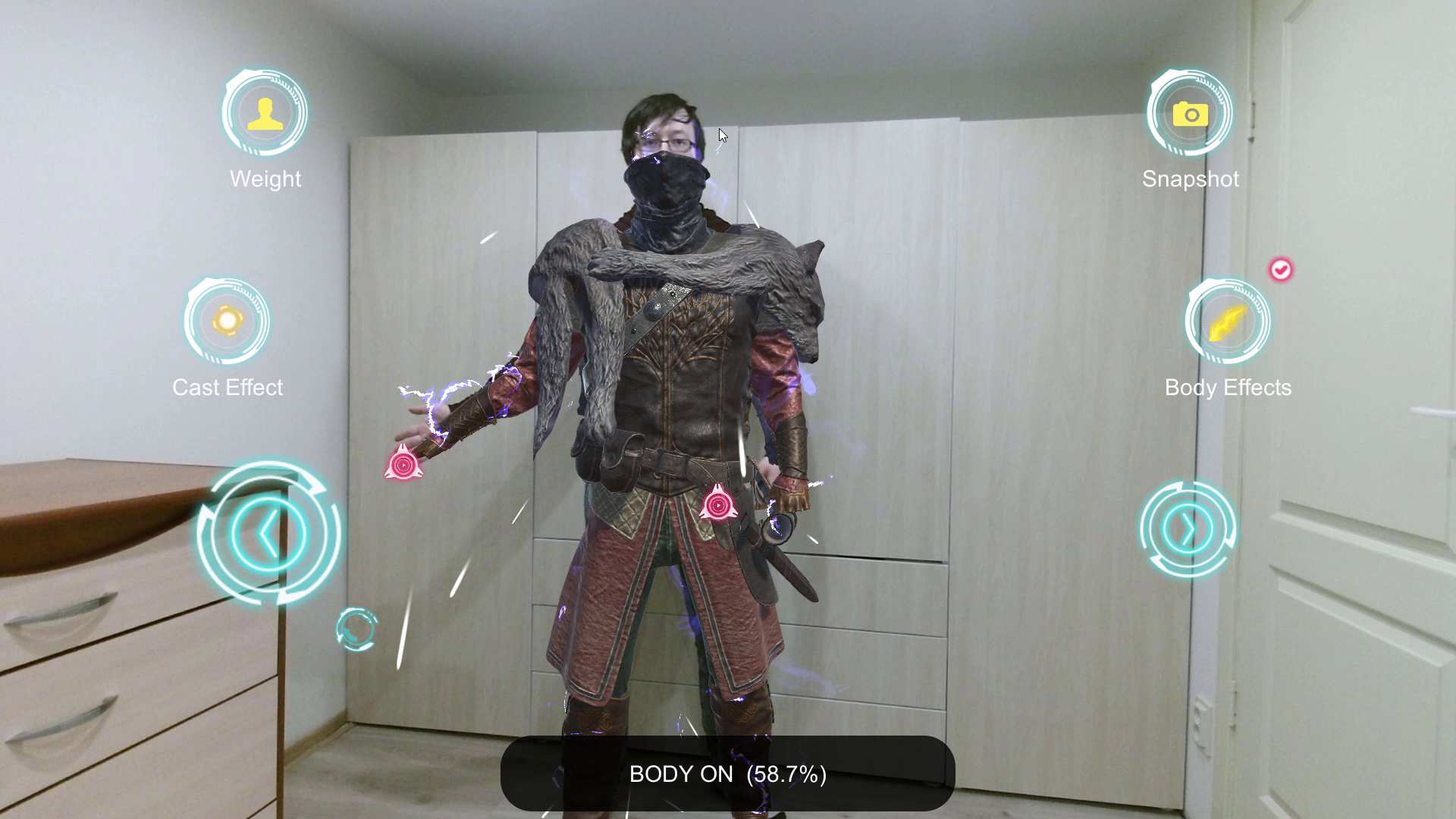














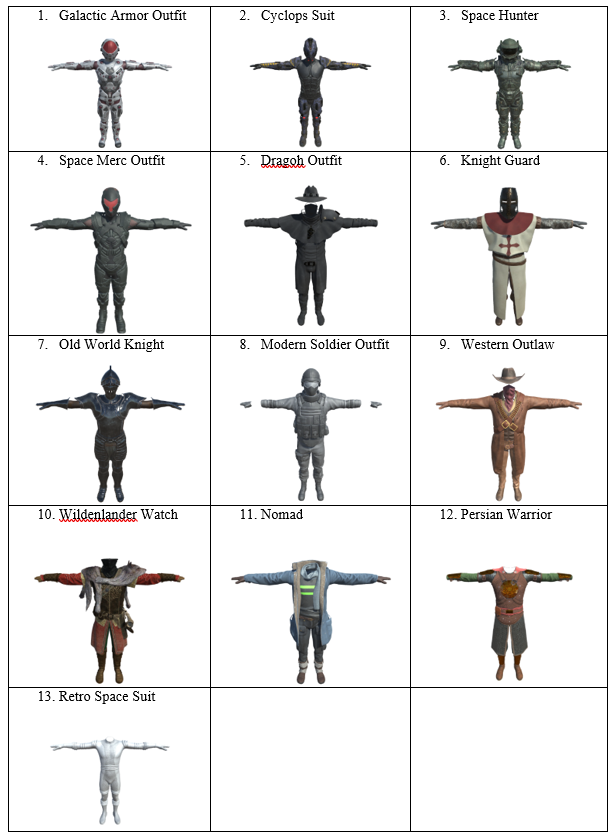




I need to know more details of the software and it’s capability and how can it be applied in the market nowadays through AR Solution.
As mentioned in the description – such an AR solution is a perfect fit for events, where lots of people are gathering – it would attract a lot of attention to you and increase your brand awareness. It depends what message you have, people could have snapshots and share it on social networks with your watermarked brand. Of course, another option is to use as a Virtual Dressing Room, which means clothing shops would offer the possibility to try on clothes before clients buy. Such an innovative approach to a client would boost clothing company sells.
Your test application zip is not opening.
Do you mean you can’t download, or can’t start exe properly?
I’ve just tested, it opens up just fine, don’t forget to extract it before trying it out.
Hey its not working when I downloaded it its shows rar of 1.19GB and while unzipping it shows error
Hello. Thank you for your interest.
I have just re-tested everything just in case: re-downloaded, un-archived and started the solution successfully. Are you sure you have enough space on your HDD/SDD?
Hi, I’m a photo booth manufacturer, in my country Brazil (South America). there is the interest of having a distributed of yours in my country, pabrico an equipment that runs its software.
Att Uilton.
Hello, I sell only software, not the hardware. The application runs on a PC + Kinect 2, you can download and test it. Link is provided in the description. For more details please contact me through contact form.
Hi,
I want to do the same thing using Intel Real sense camera D435
is it possible ??
Hello,
In theory, yes, I can see that it has body tracking feature.
rar file is not opening ,i am getting error “file is not comressed”
Hello. Weird, I can’t replicate the issue. Please try out this zip archive: https://drive.google.com/open?id=1AI5ILi6y_XAemnGd_OWTmcz3YJpHnDcC Please let me know if now everything goes smoothly.
Hii,
Your project was Awesome!!!
But I need one help can you tell me how to render 3D object on body.
Thanks in advance.
Waiting for your response……….
Hello! “was”? well, it still is! 🙂
As for your question, firstly, you need to track body or to be more specific – body joints. By “tracking” we mean having 3 axis position and 3 axis orientation information of each body joint. Having this information you can then “put” virtual content on top of human body.
Regards,
Edgaras Art
hello, do you sell the project for unity ?, is that I want to add my own costumes
Yes, this is a Unity3D project for sale. You can add any costumes you want. The main thing is that the costumes (outfits) must be rigged.
is that I want to add individual things like 1 shirt, 1 dress or 1 pants, could you?, and you when delivering the project explain that it must be modified in the mesh to make it work?, the suit is accommodated depending on the size of the person?, also serves as a profile or only of fr Entity?
es que yo quiero agregar cosas individuales como 1 camisa, 1 vestido o 1 pantalon, se podria?, y tu al entregar el projecto explicas que se debe modificar en el mesh para que funcione?, el traje se acomoda dependiendo el tamaño de la persona?, tambien sirve de perfil o solo de frente?
Yes, it is possible to add shirt, dress or pants, but it is important that they were rigged properly. I do not provide explanations how to rig outfits, that’s something that 3D designers/modelers are familiar with. And yes, the shirt/dress/pants or any other outfit size is adjusted to a person size. Not sure on what you have in mind with the last part of the question?
Hi
Great job with this application.
One question though, If I want to purchase the fitting application only (without models and effects) would that be a different price?
Thnx
Hello,
Thank you.
As for your question: We do customize project(s), but only to a one direction – forward, by expanding the project and customizing new outfits. What you ask is a backward direction and we don’t sell empty projects.
Regards,
Edgaras Art
Hey,Greaat job!
But when i start the game it writes that “speech recognition is not supported“ and eveyrhing in white (screen)…..
Hello. Thank you! Are you sure your Kinect 2 is connected properly to your PC?
Hi, it’s possible run this app on Kinect Azure?
Thank you
Michele
Hello,
Not yet, but we have plans for it.
Regards,
Edgaras Art
Hello. Azure Kinect DK support was already added to Paparmali 4 – AR Superhero Outfit project!
Hi, May I ask what if I would like to change the background as well? is that possible in this project? – thanks
Hello. Yes, that’s possible!