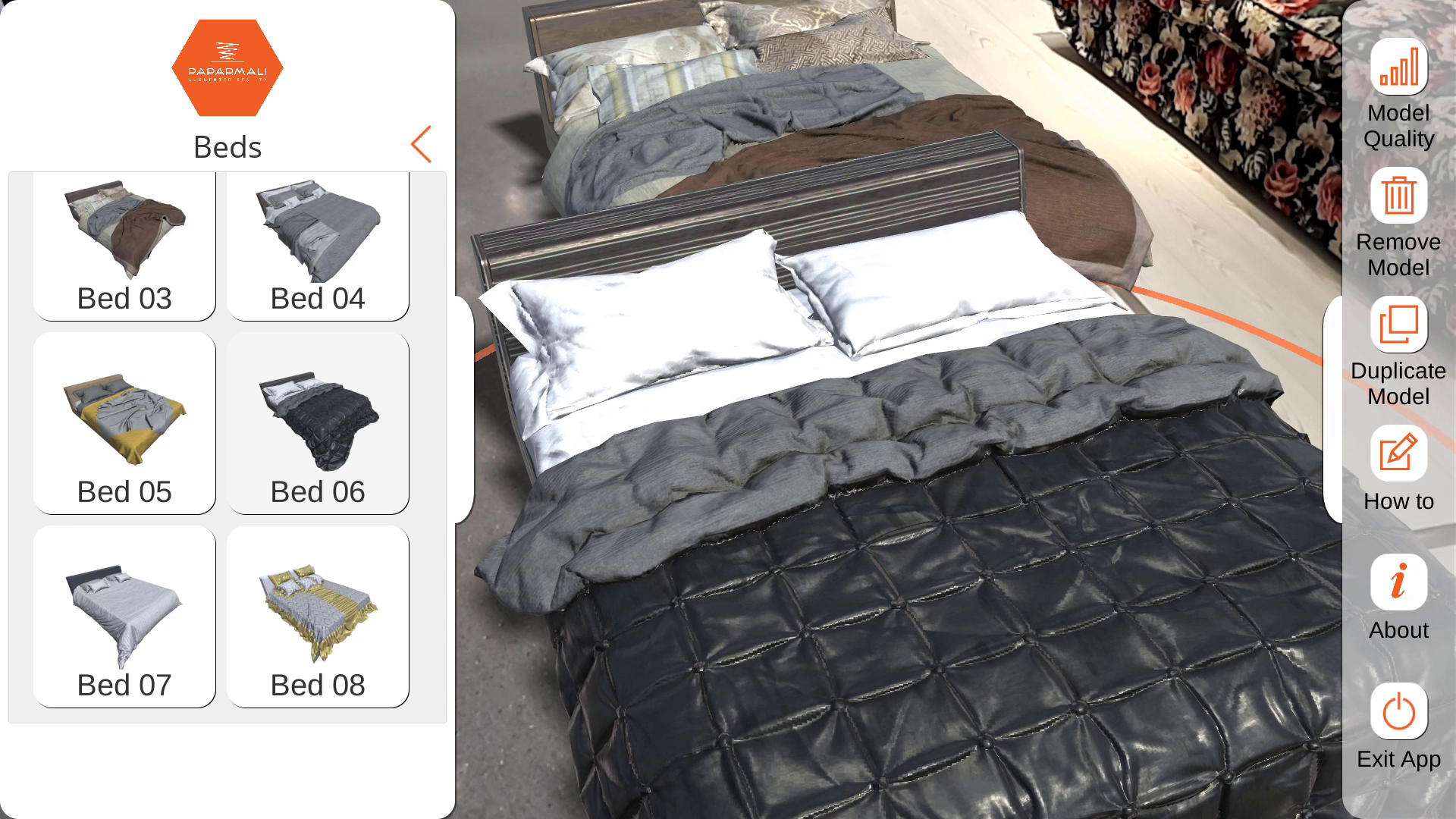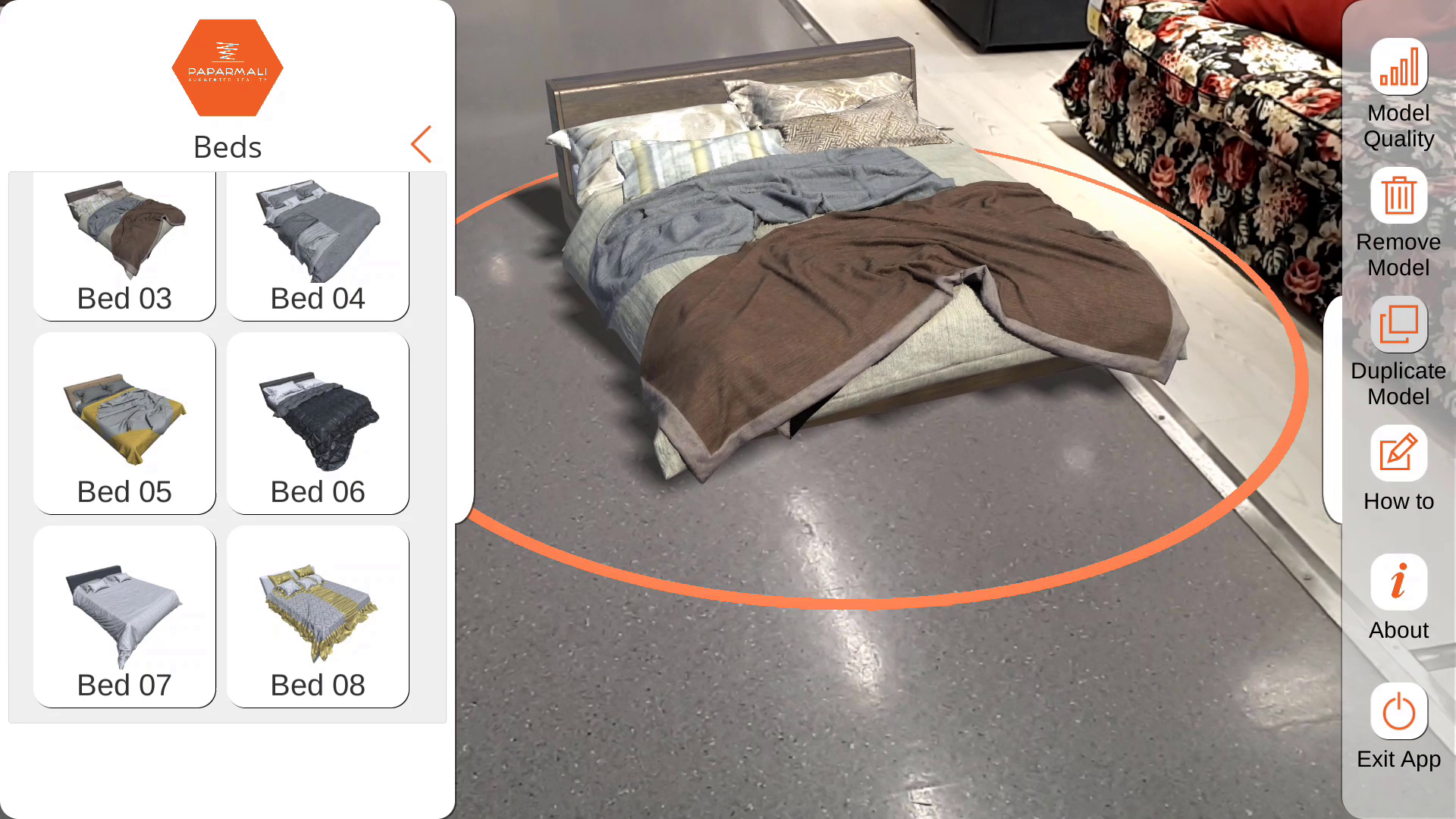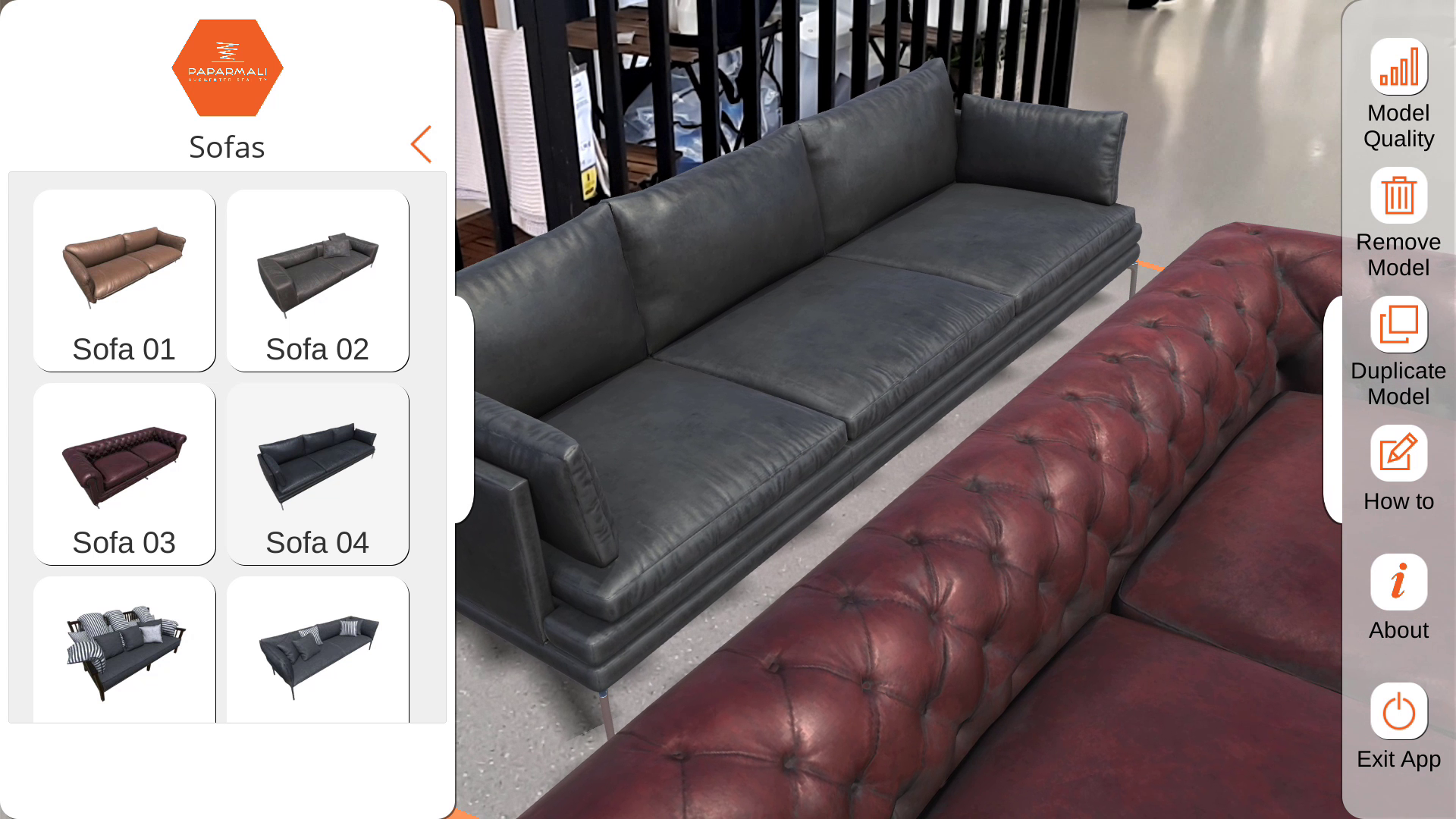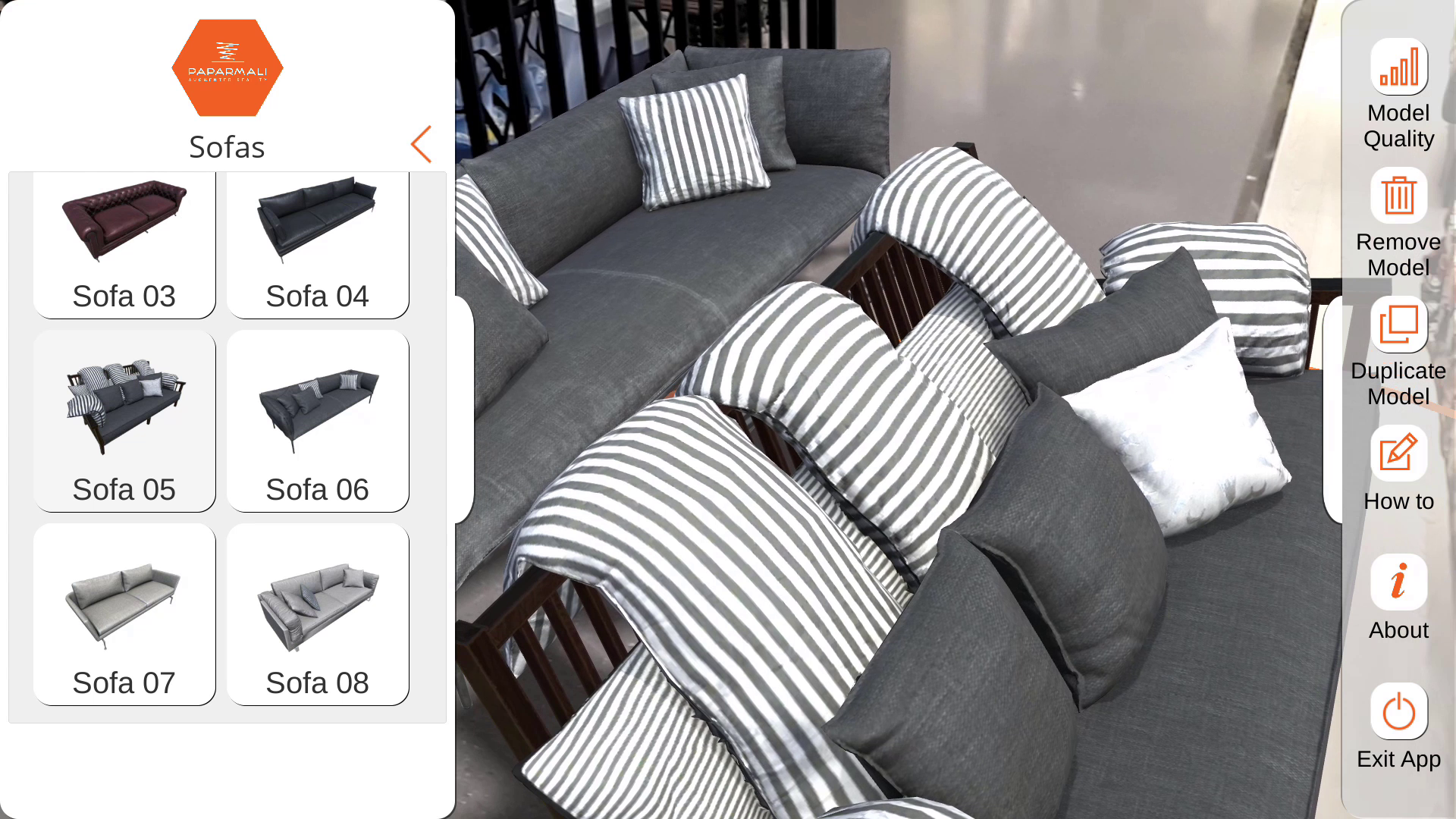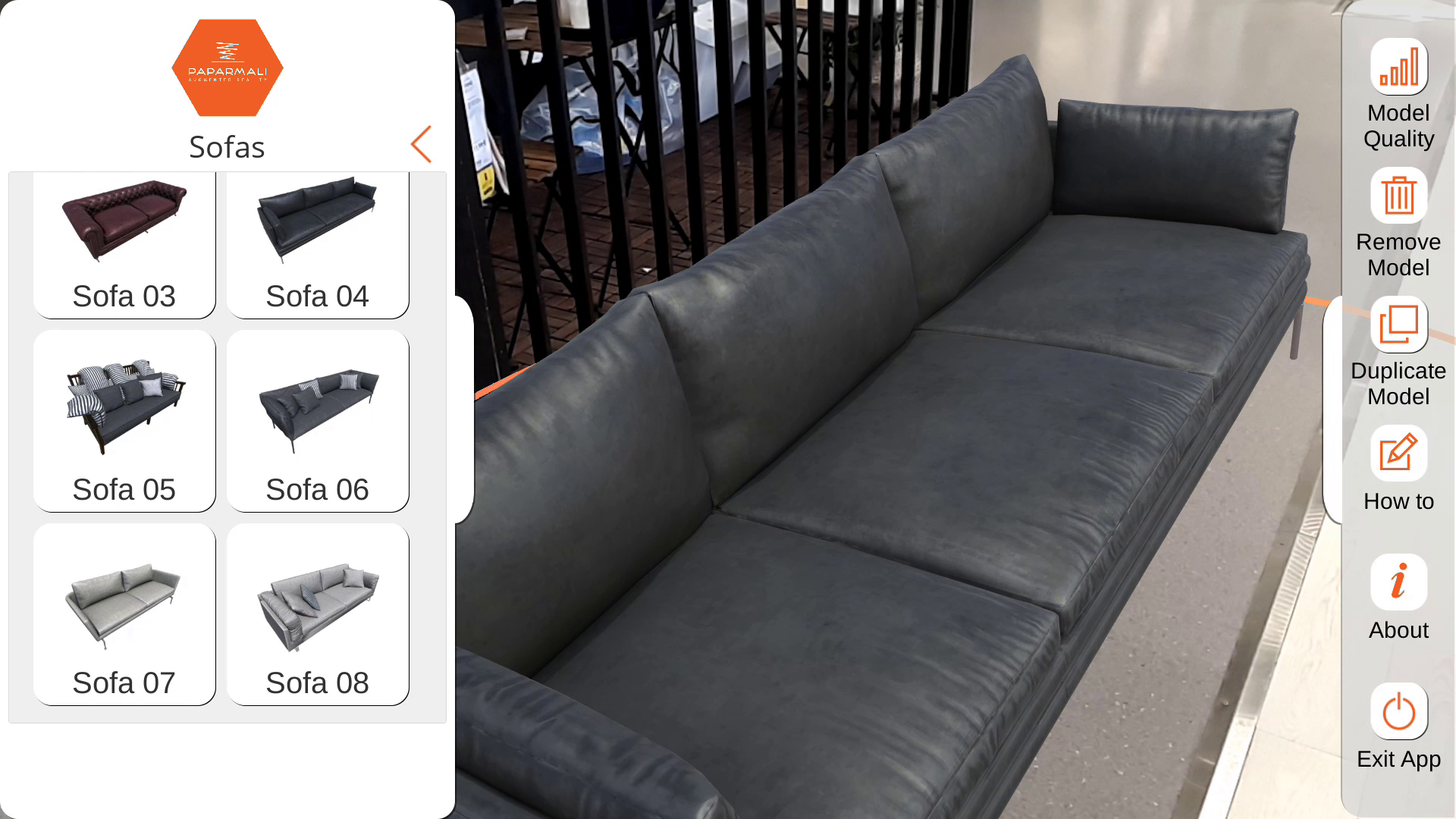€395.00
Paparmali 1 – AR Furniture
1) Originally the project was built using:
- Unity3D 2018.3.3f1.
- 8thWall plugin 10.0.8.520 version.
- Android version available on Google Play.
- iOS version available on App Store.
After the purchase of the project you will receive:
A full Unity3D project that includes all the assets (scripts, UI elements, scene, documentation) for the prepared scene that you can see in the video or app itself. Full support for this project is also provided and we will help you with any question(s) you may have.
2) Support
Support is TOP priority for this project. If you find any bug/weird behavior of the app/project– let us know and we will fix it as soon as possible. If Unity3D or 8thWall plugin versions evolved and for some reason the project doesn’t work properly anymore – let us know and we will make it work on the newest Unity3D or 8thWall plugin versions you’re working on. At the moment this project should work from Unity3D 2018.3.3 version and above. Note: 8thWall plugin updates automatically on a project launch, if the update exists. Project documentation provided within the project.
For any question please write to: info@paparmali.com or himixlt@gmail.com
3) AR app purpose
For developers this “AR Furniture” app/project is a perfect POC (proof of concept) for your client to get the deal. This project offers an opportunity for client customers to “try out” the furniture in the surroundings they live. Such “try outs” brings awareness about the brand and may offer an opportunity to sell the furniture from the app itself.
4) 3rd party plugins
3rd party plugins were used:
- 8thwall plugin for AR (3 in 1 tracking approach based on platform and device itself: ARKit, ARCore or 8thwall).
- For image selection from gallery, saving screenshot to gallery.
- For touch/gesture recognition.
5) App features
5.1. Gesture functions:
- Drag along the surface.
- Scale up/down using gesture (use 2 fingers).
- Rotate along z axis using gesture (use 2 fingers).
5.2. Functionality accessed from right menu:
- Select furniture model quality (AssetBundles): low, medium or high.
- Remove selected furniture model.
- Duplicate selected furniture model.
- Access “How to” and “About” panels.
- Exit App.
5.3. Functionality accessed from the left menu:
- Furniture category selection: beds, sofas, chairs or all (all categories in one place).
- Each category contains 8 different models (AssetBundles) of 3 types of quality (low, medium or high).
- Ability to load selected category furniture model in AR. The first time the model is downloaded from the server, if the same furniture model is selected for the second time then it is loaded from the device’s cache.